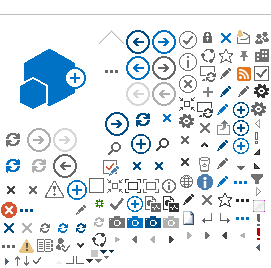Even if you have a minimal posting schedule, knowing how to plan your content can be a game-changer for staying organized and on track.
Planning your social content for the month can be overwhelming. Even if you have a minimal posting schedule, knowing how to plan your content can be a game-changer for staying organized and on track. Even though social media is all about crea-ting timely and relevant content, that doesn't mean you can't plan ahead.
Here are a few tips for planning your social calendar annually, monthly and weekly:
1) Decide what themes you want to focus on. To avoid feeling like you are starting from scratch each month, decide a year out what themes you'd like to focus on each month. You can start this anytime during the year but generally, it's good to look at themes for the next calendar year in October. The holiday season can get busy, so this leaves a few months for discussion and planning.
Think about seasonal trends, important holidays, and frequently asked customer questions you can address throughout the year. Examples include:
- Seasonal extreme weather in your area, like hurricanes, snow or wildfires.
- Summer road trip and auto safety tips for vacationing families.
- Home insurance tips for new homebuyers during busy real estate seasons.
- “Back-to-school" business insurance advice in September or right after the new year.
2) Narrow your themes. Map out monthly themes 30 days in advance. For example, October content themes might include home maintenance, digital best practices for Cybersecurity Month and at-home Halloween activities.
3) Find an easy-to-use program to create graphics. You don't have to be a trained designer to create nice visuals for your social media channels. Create beautiful designs from scratch or with a template using inexpensive or free tools.
Consider Canva or Crello for graphic design and Inshot for video editing. Canva and Crello have excellent training resources to get you started, and you can give your team access to the platform for easy workflow.
4) Use a scheduling tool to stay organized by week. Visualize how many weekly posts you have with a scheduling tool. This way, you can easily tell where you might need to add more. Planoly and Later are great tools specifically for Instagram. Buffer and Crowdfire are great for Facebook, LinkedIn, and Twitter. Or, if you plan on posting content directly on the platform, a calendar template in Excel can be just as effective.
5) Take advantage of Trusted Choice® resources. The monthly social calendar from Trusted Choice includes custom insurance graphics, articles and caption ideas for each week. You can use these post ideas as is or edit them to fit your social voice. Calendars are posted around five business days before the start of each month.
For yearly theme ideas, the Agency Social Media Guide maps out holidays and insurance themes. Get started at trustedchoice.independentagent.com, hover over Resources & Training, and select Resource Library from the drop-down menu.
Kelley Smith is director of traffic generation at Trusted Choice®.